How To Fix publish your seller information in the Google sellers.json file
Or How to fix sellers.json in adsense account ?
From Google Support
We encourage you to make your information transparent and allow your individual or business name to be listed. This will help advertisers to verify your inventory. If your information isn't made transparent, advertisers won't be able to see your name, which might impact your revenue.
How to make your seller information transparent
- ✓ Sign in to your AdSense account.
- ✓ Click Account.
- ✓ On your "Account information" page, click Edit Edit next to "Seller information visibility".
- ✓ Select Transparent.
-
✓ Add your business domain name if you have one.
Your name, domain (if included), and your publisher ID will appear in the Google sellers.json file.
How To Fix it -
Use the root domain. Domain names should not include “www” or the scheme (namely, “https://” “http://”, or “ftp://”). Your domain should use a public suffix. Top-level domains should not include the preceding dot.
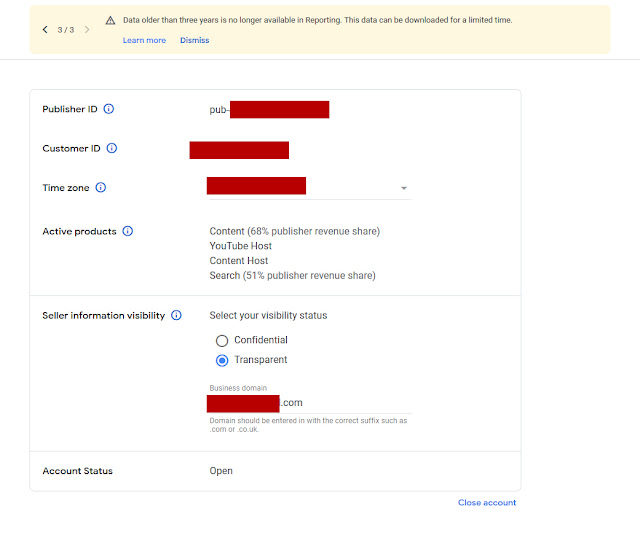
Use the root domain. Domain names should not include “www” or the scheme (namely, “https://” “http://”, or “ftp://”). Your domain should use a public suffix. Top-level domains should not include the preceding dot.

Note: All Information is collected from Google Support Page see the actual article from google support page...
https://support.google.com/adsense/answer/9889911?hl=en-GB
